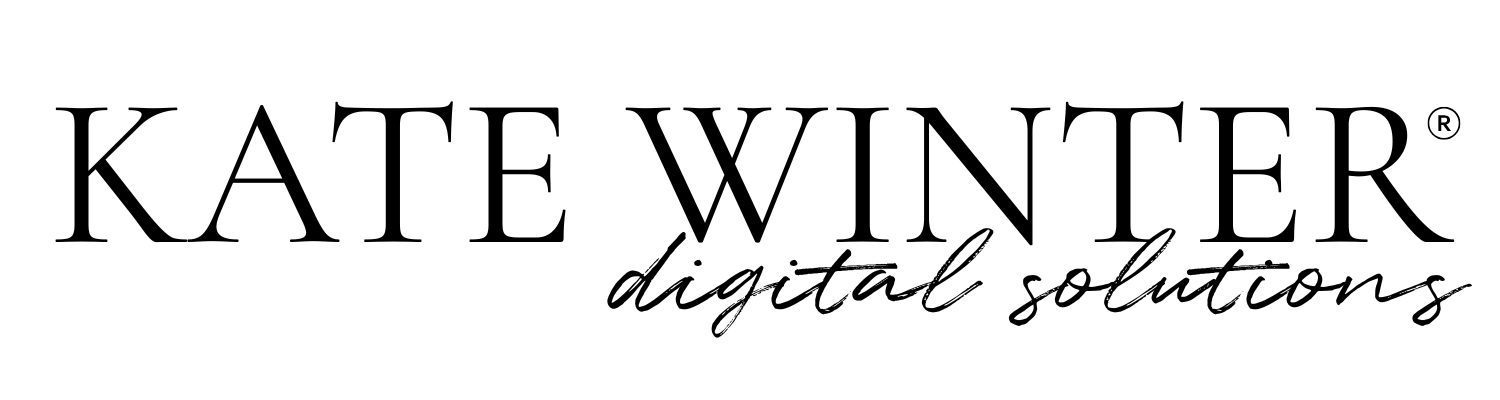Anyone who dares to ‘talk shop’ with me knows my love of WordPress. I’m all about an open source system that can build with so much flexibility. Are other website systems amazing – yes. Will they ever eclipse my love of WordPress- not yet.
The best feature from a developer’s perspective are all of the amazing plugins available to give your site better functionality. These plugins can make your site do just about anything you need or want it to do. But aside from all fo the fun features, there are three types of plugins that are definitely non-negotiable.
I’m going to cover these three types of plugins here, keep in mind that the suggestions I am going to make are all free. No cost, all downloadable from the WordPress backend tool, nothing crazy or techie about these. But they all do offer a paid premium version with added functionality. Most of my sites work just fine on the free versions. These are not ads or affiliate links. Just some tools that I love and make my life easier.
Security
If you do not have a security plugin, you are a sitting duck just waiting to get hacked. Hackers can do a multitude of things to an unsuspecting website. They can change your content to something you probably don’t want your customers associating with your brand like porn or sexual enhancements.
Hackers can also steal any customer data saved in your WordPress backend, like names, addresses, and contact information. Hackers can also lock you out of your site creating a nightmare scenario that ends with you on the phone with your hosting company or another company you can pay to clean up your site.
So its clear that securing your site will help save you from these terrible ends. My favorite security plugin is Wordfence. Wordfence can notify you when you need to update plugins and when someone logs into your site – both of which help you keep tabs on access and security updates. Wordfence also has firewall settings and great reporting.
If these terms are too much just trust me that a security plugin on your WordPress site is a great thing.
A final word about security for any type of site: your password should be complicated and random. Please do not use your kids names, obvious numbers, your pet, or heaven-forbid ‘password123’.
SEO- Search Engine Optimization
‘If you build it, they will come’ was really catchy in the movies but does not help anyone find your website in the sea of a billion others.
Enter- search engine optimization or SEO for short. SEO is organizing your website content in a way that tells search engines clearly what your site is about, who it helps, and who you are. This helps the search engines serve up the correct responses when someone searches for your type of business in your area.
There are tons of great SEO plugins out there, but Yoast is the most popular for a reason. It is simple. Yoast’s free version helps you zero in on one keyword per page while ranking your text’s readability. Yoast also offers a ton of great content on their website and via email to help you understand SEO.
Advanced tip: the paid version can help you optimize for more than one keyword per page but don’t jump into that until you have a handle on a single keyword.
Analytics
What’s the point of a website if you don’t know if its working? You can’t manage what you can’t measure.
You need to know at the very least:
- How many visitors you are getting
- Where they are coming from
- What content they are viewing
Google Analytics is hands down the best analytics tool. You can get crazy and set up all sorts of tracking links – plus they will train you for free on how to utilize this best for your site. But keep it simple if this is your first step into analytics tools. Just focus on the three types of data I listed above.
The easiest way to integrate this into a WordPress site is Google Analytics by MonsterInsights. This plugin walks you through setup and even creates a reporting section within WordPress for you to view the basics. This plugin is free, advanced reporting is extra, but you can always switch over to Google Analytics to view advanced reporting without paying extra.
Installation and Maintenance
All of these plugins can be installed via the plugins sections of your WordPress backend. No need to download from an outside website and upload the files to your own – let’s keep this simple! Don’t forget to keep these plugins updated. Developers release updates regularly and neglecting these simple steps can cause major problems down the road. Keeping your site safe and secure is not complicated with the right tools in place.