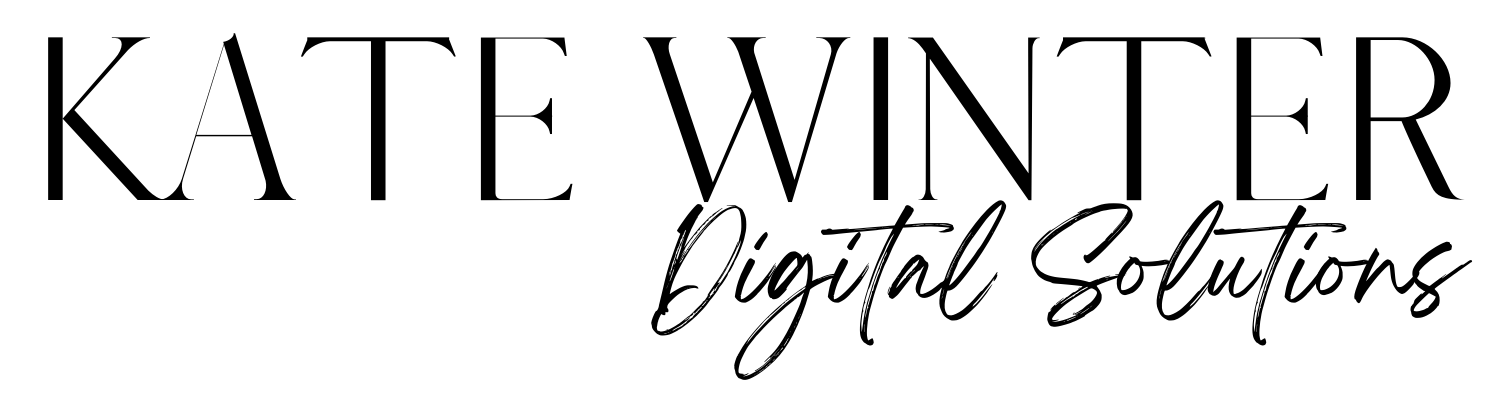Many people start their business with the best of intentions- a great idea, the support of friends, family, spouse, financial backing, motivation for days, gallons of coffee, a prayer, and off they go.
But crap, you need a website! You let all of your Facebook friends know that you are in business but that’s not cutting it! Maybe you turn to a cheap developer, an online template, a DIY solution. Whatever happened you have no idea how this mess came to be.
Your website is often the first impression your potential clients will have of you and your business. Be sure you aren’t making some key errors in how you present yourself
Mistake #1 Not clearly stating what your company does FOR people. What is obvious to you might not be obvious to the client. You should clearly display WHAT your company does and HOW it will benefit the client on the homepage of your website.
Mistake #2 Burying your contact information. Does the client have to dig to find out how to get ahold of you? Bad news. The whole goal of your online platform is to drive potential clients to you. Don’t make them work for that! Clearly display your contact info or contact form in multiple places.
Mistake #3 Not choosing a clear color scheme and using ALL the COLORS. See my post on my first Angelfire site from the ’90s. Yikes. Use a clear color palette that coordinates with your logo. A clean polished design with coordinating colors makes you look like the professional that you are!
Mistake #4 Too many images- this is your website, not Pinterest. Are you adding pictures to fill your site because you lack good, well-written copy? Time to hire a copywriter. If you need to have a ton of pictures to show your portfolio of work, make sure they are organized with clear descriptions. Another consequence of too many unnecessary pictures, your site load time is in the toilet now.
Mistake #5 Not choosing a mobile happy design. Mobile traffic surpassed desktop a while ago. It is time to get onboard. You want your potential clients to enjoy your beautiful website anywhere and on any device then contact you from that device. Do you have a direct call button for mobile site? Is your contact form difficult to use on a mobile device? Are your images showing correctly on mobile? Be sure to resolve these issues ASAP- it could be costing you clients!
Overwhelmed? Contact me for a free consultation. We can discuss developing a clear online strategy to drive clients to you. Not overwhelmed and just having a beautiful lightbulb moment?